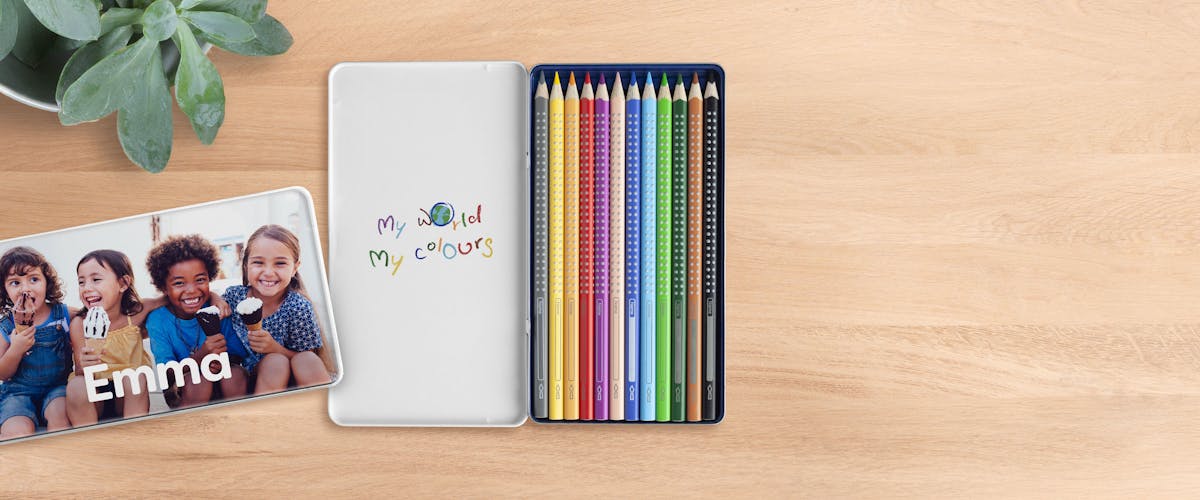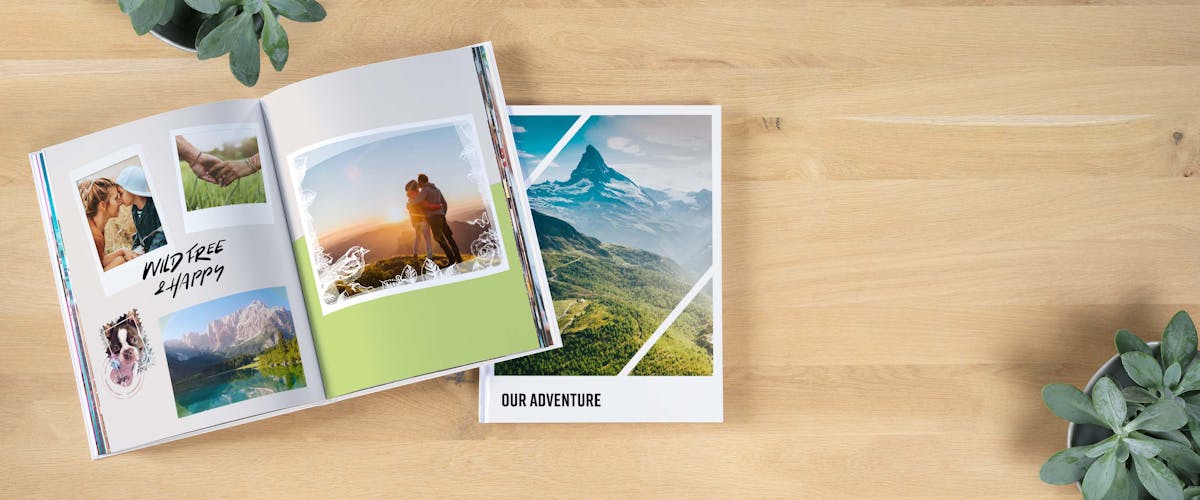Pixum tip
To get the best possible result, your picture should have a high pixel resolution. The more pixels it has, the better the printing result. If the resolution of the file or the quality and size of the photo is not sufficient, a warning triangle will appear automatically. This indicates a possible loss of quality when printing later on. We recommend switching to a smaller size to make sure, your new Wall Art is neither blurred nor pixelated.