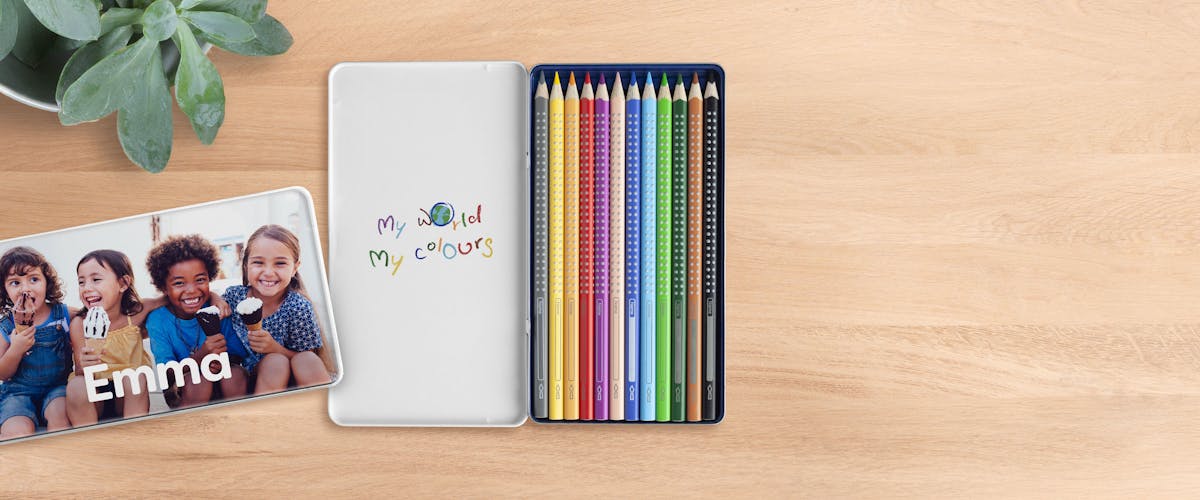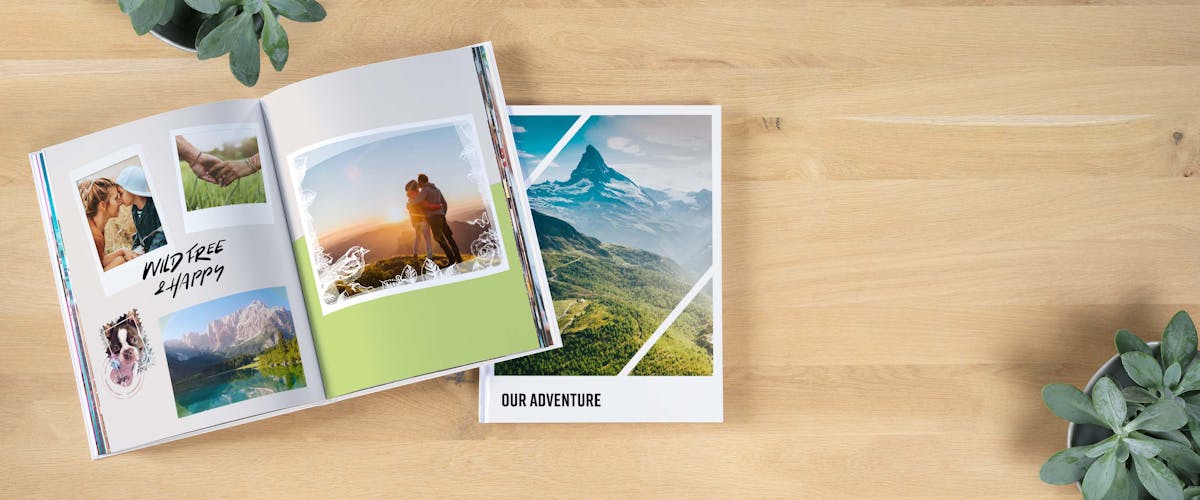You set the starting month!
Does your personal year always start in January? Set your starting month and make a personalised photo calendar true to your taste.
Set your own starting month for your photo calendar
We are used to calendars starting with January. In most cases, it seems to make sense to buy or give away calendars just before or after the start of the New Year. Calendars filled with pictures of the grandchildren are a popular Christmas gift for the grandparents. Calendars help us keep track of the time and remind us of our holidays or upcoming special events.
But how about the new school year, or the countdown to your wedding taking place in July? Simply set the starting month to begin your year anew, add your photos and text for appointments or a checklist and here you have a personalised photo gift. For recurring events, a timeless calendar with no weekdays indicated is a perfect choice. Make your own photo calendar with Pixum to surprise your loved ones or to help organize your personal year in a beautiful way.
Here is how you set your starting month

A new beginning does not have to start on January 1st. Take a school year. A personalised calendar starting with the begin of the term would be a helpful tool for the students and the whole family. Mark the days off or regular holidays for a smooth planning.
Set your starting month in the Pixum Photo World software in no time:
- first, select the calendar size in the Pixum Photo World software. Is it going to be a wall, table or desk calendar? Or even a combination of different calendar sizes for each family member with their personal entries?
- once you have decided on the calendar design as well, double-click on "Change product details" (the button in the lower right corner) to change the starting month and even the year in the corresponding tab in the upper left corner
- here, you can also mark holidays, unlock the personal entries option and even change the calendar language if you wish
- get inspired by the different choices available, so that you can tailor the calendar to the person and the purpose
Great variety to meet your purpose
- having lots of recurring events to keep in mind? Simply make a timeless photo calendar that neither indicates the year nor the weekdays. Try out the different calendar sizes and types for the best match for your purpose.
- you can also design your photo calendar via the online designer or on the Pixum App. Please note, that the calendar templates in the app currently cannot be adjusted - the calendar will automatically begin in January.
- A personalised photo calendar is always a joy to create but also to give and receive it as a gift. Your Pixum Photo Calendar is sure to be a high-quality photo gift with a personal touch.
- the variety of sizes and calendar types sets no limits to your creativity: Choose between square, portrait, landscape or panoramic sizes or pick a small desk calendar for your (home) office.
Calendar can be a gift on any occasion. Here are some ideas:
It's not only the beginning of the school year that is an important event which does not necessarily start in January. Here, we've named other events that deserve a separate photo calendar with a different starting month:
Birthday
Make the birthday girl or boy happy by choosing his or her birthday month with a matching picture as the first month of the year - or as the last one, so that the photo calendar runs towards the birthday as a highlight. Embellished with snapshots from different years, it is certain to be a nice birthday surprise.
Wedding Anniversary
Surprise your loved one with a photo calendar you have designed completely yourself. Set the month of your wedding day as the starting month to mark the new beginnings of your family.
Your loved one will be thrilled if you decorate the calendar with romantic photos of the two of you. You can also add the photo calendar a modern touch with one of the romantic design templates available in the Pixum Photo World software.
Other anniversaries
There is aplenty of nice events which are worth celebrating an anniversary: Be it the first date with your partner, moving into your dream house or the graduation of the kids. Give away a special Photo Calendar starting with the month when the anniversary takes place.
For the anniversary of moving into your house, for example, you might design a calendar where you document the progress of the house construction over the months - and finish the calendar draft with a photo of your new castle.