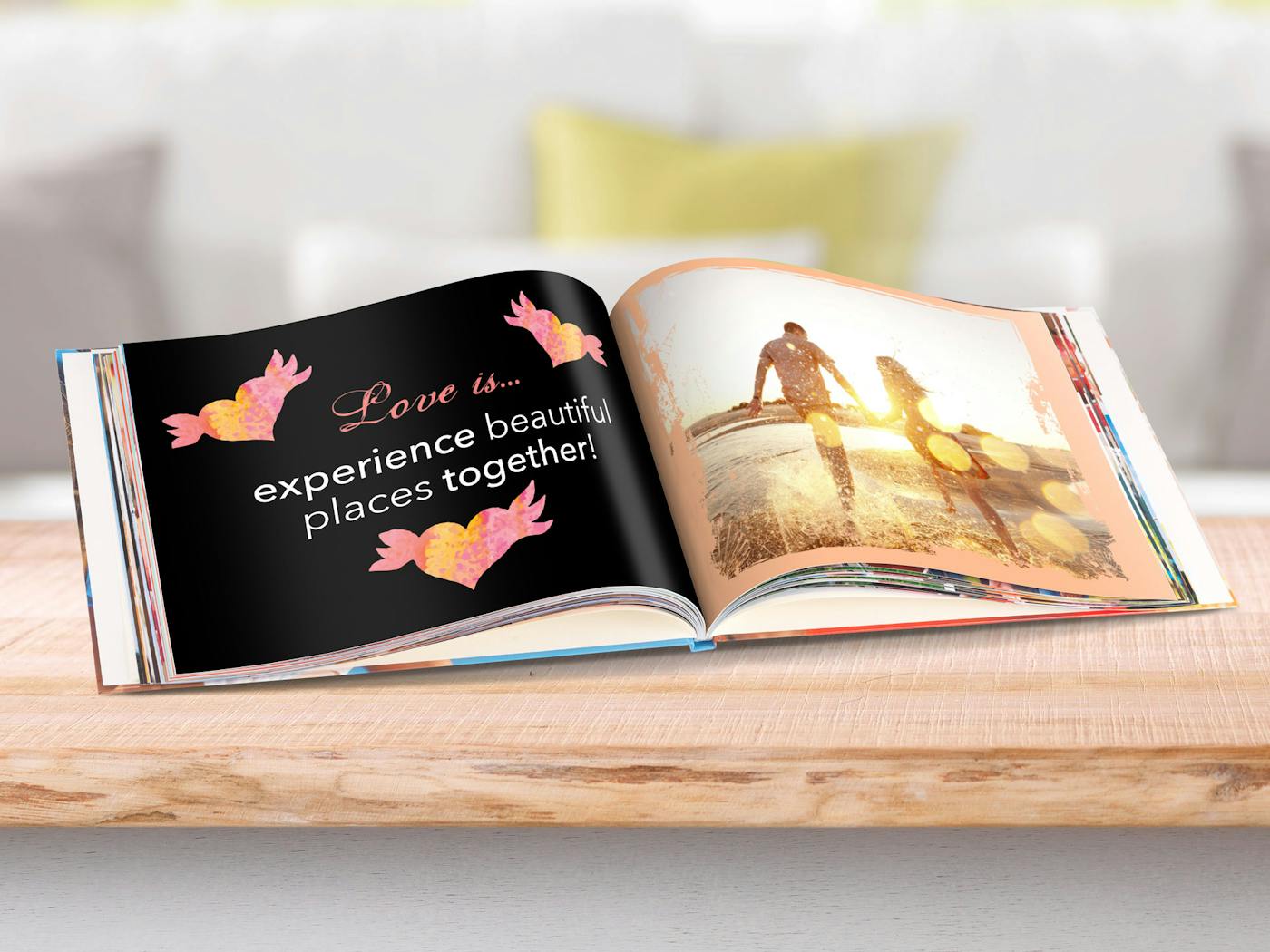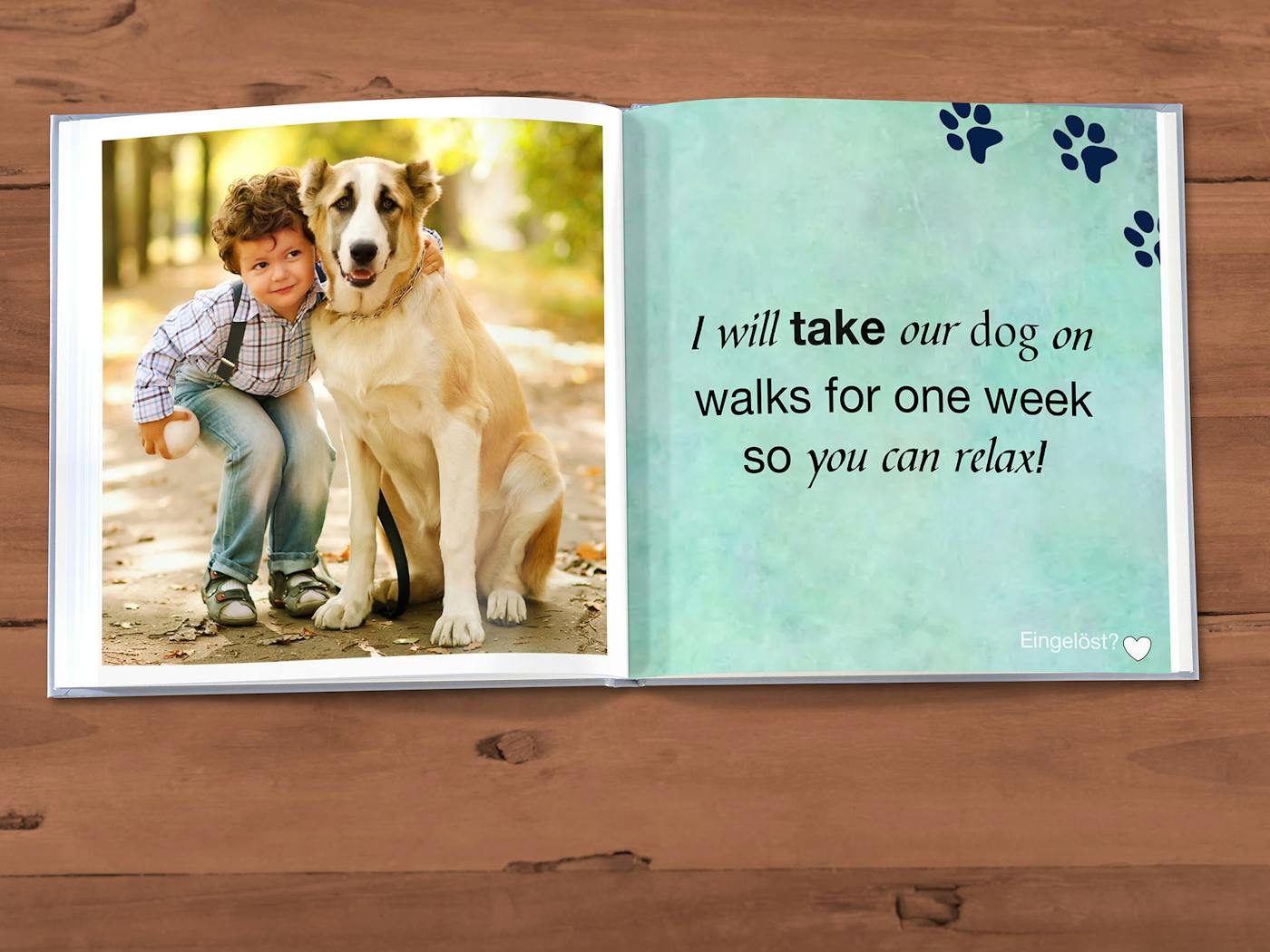Pixum tip
Use a layout for panoramic snaps that leaves a strip free at the bottom and/or top. Use the free space to add the text for the voucher.
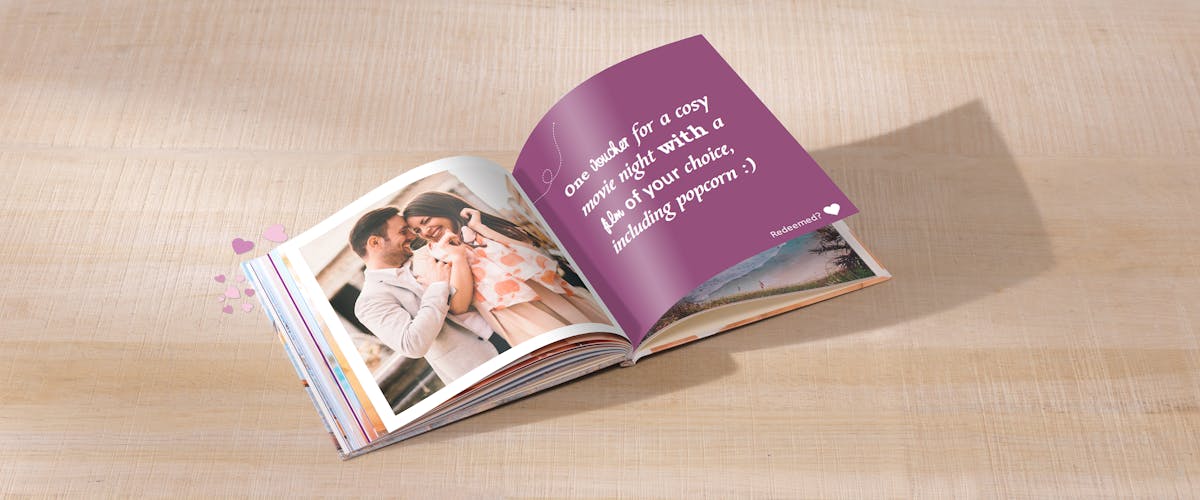
Treat your loved ones with a speical gift - time! Create an inspiring voucher collection, as exclusive as you are!
Leisure vouchers, love vouchers and other quality time ideas in one place and 100% customized? Indeed, it does exist! Surprise your partner with a personalized voucher booklet that you create yourself with your most beautiful photos and matching captions. The Pixum Photo Book in a small size is just perfect for this. A wonderful personalised photo gift for the Valentine's Day, Mother's Day and anniversary!
A custom photo book lets you easily combine custom created vouchers to a wonderful photo collection and a source of inspiration for years. Arrange your favourite photos and suggestions for some quality time together. The value of each voucher does not matter at all! It can either be a hint on where a diamond ring has been hidden (if you are up to something big), a picknick in the park around the corner or a film night together
.A voucher booklet works best in a small format, so you can take it with yourself on a holiday, too. The mini landscape format with 15×11 cm, which is similar in size to normal photo prints, is most suitable for this. Our small square photo book with 14x13 cm is also perfect . Be bold and combine it with compliments or express something you always wanted to say - and order a larger size (Pixum Photo Book Square) which is also available on our mobile Pixum app.
Choose the Pixum online editor if you don't have much time for the creative part and want to a simple and clean design. This is how it goes:
Use a layout for panoramic snaps that leaves a strip free at the bottom and/or top. Use the free space to add the text for the voucher.
Create the voucher booklet using the Pixum Photo World Software, to express your unique ideas..
Start the software to choose between the different photo book options. Again, you can use the Pixum Photo Book assistant, which automatically arranges your photos and suggests a style and suitable layouts. You can also design your voucher booklet completely by yourself and thus edit each page true to your taste, whether it's a birthday, Christmas or a romantic present.
Here are a few ideas to start with:
Our Tip:Try various photo editing tools. Invert colours, combine several photos to a photo collage or simply adjust the brightness. Try it out - there's an "undo" button!
Fill this voucher book with your unique ideas. You never know which voucher they will love most! Small vouchers for a cosy evening together will surely put a smile on the face of the recipient! Such a collection of highly personalised gift vouchers is the ultimate gift for your partner, your children, family, the best friend or a colleague.
Now, write down the voucher gift ideas you've already got. Take some time to brainstorm and pay attention to what the future recipient is longing for. Make sure to note spontaneous ideas, too! The order the vouchers appear in the booklet does not matter, but you might wish to add some structure to it, so a list of ideas might be very helpful. If you use the suggested layout (left page: photo, right page: the description), you'll need a total of 12 to 13 ideas to fill a book with 26 pages. Still reading this? Go get creative!