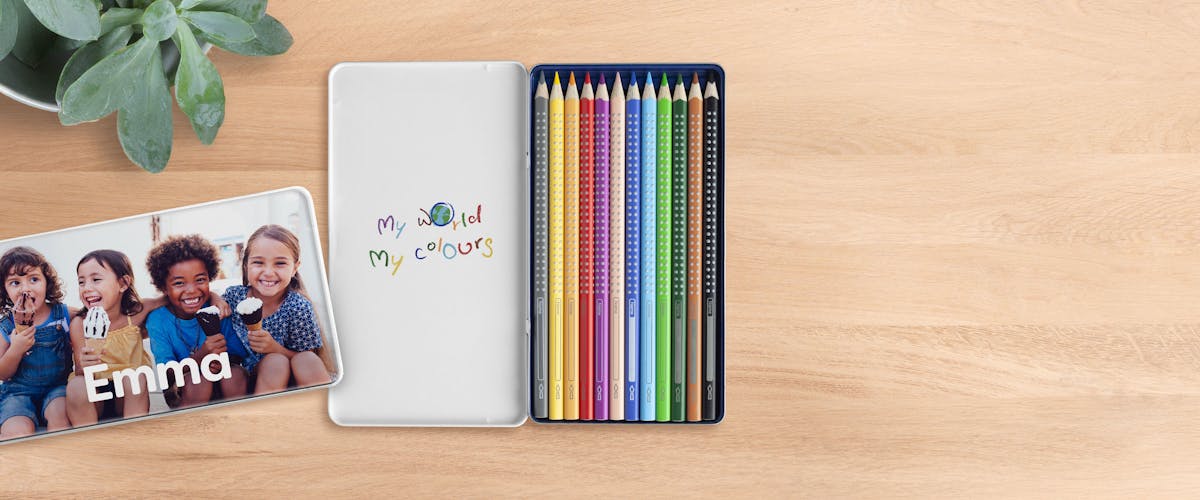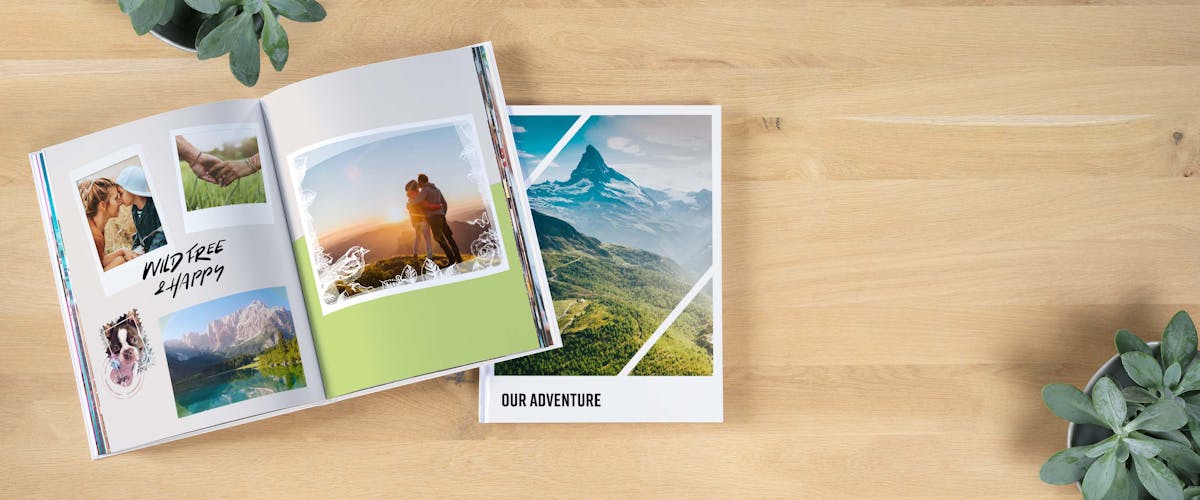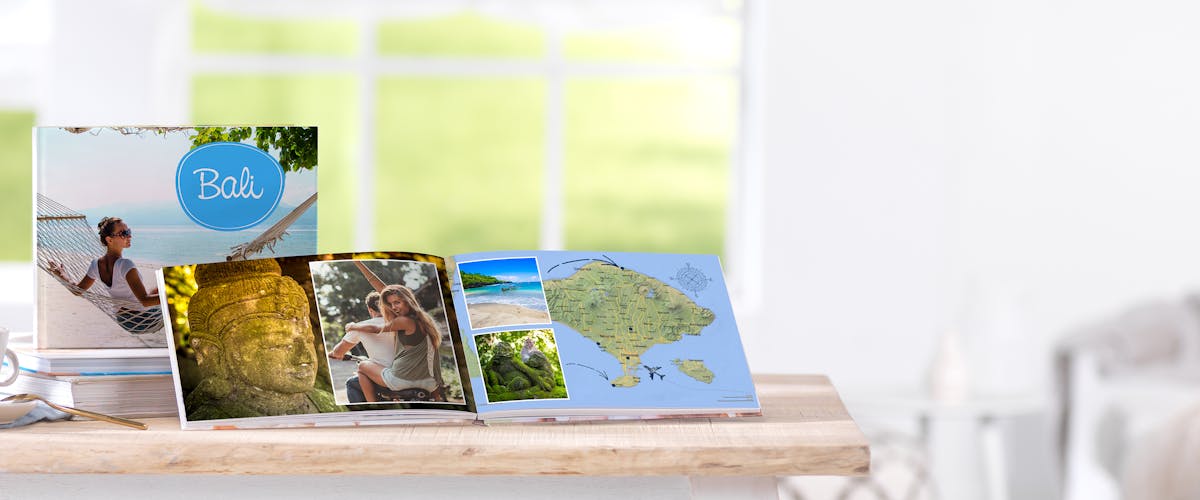
- Create online, via app or software
- Various design options
- With matching cliparts, maps and more
Travel book - the best tips
With a photo book as a travel book, you can capture your holiday memories in a great photo album. Pixum shows you how to creatively design your unique travel photo album.
1. Select the right photo book format

For your holiday photos, we recommend the large Pixum photo book in landscape format with photo paper and layflat binding - these are some of your options:
- Landscape: In this format, you can display high-resolution images in their full size. Your personal photo album still fits comfortably in your hand.
- DIN A4 (Large): This format offers plenty of space for detailed pictures, but is still handy enough to look at again and again. For particularly impressive photos, choose a photo album in A3 (XXL) format.
- Photo paper: Due to its thickness, photo paper is of particularly high-quality. For brilliant colours in your photo book, choose glossy or matt photo paper. Matt photo paper has a velvety feel.
- Layflat binding: The pages are folded flat in the middle, so your images are perfectly visible in the middle of the book. Drag your landscape shots across a double page to increase the wow effect.
2. Setting highlights - Foil-Finish

Decorate the cover of your travel photo book with gold, silver or effect foil elements.
While the sublime silver adds shiny highlights, you can set elegant accents with the softly shimmering gold finish. The effect provides a tangible surface for texts and design elements - perfect for highlighting your destination on the cover once again.
You can add the foil-finishes to the following Pixum photo books:
- Pixum Photo Book XL (square)
- Pixum Photo book large (portrait, landscape, square)
- Pixum Photo book XXL (portrait, landscape)
- Pixum Photo book small (landscape format)
3. Add maps of your holiday destination

With maps you can show exactly which places you visited during your trip. The Pixum Photo World Software has a map function exactly for this purpose..
You can also mark important or exceptionally beautiful travel destinations in your photo book and add brief information about them in the accompanying text fields.
4. Organise the photo book chronologically

You can tell about your journey in chronological order. To do this, divide the photo book into different sections or intermediate chapters, using text fields or specially designed photo book pages.
This way, you can create a small travel diary with your photos and still keep track of your route in your travel album a few years later. You can also add further structure to your travel book with recurring sequences of black-and-white, vintage and colour photos, certain layout sequences or recurring elements.
5. Professional layout for your travel photo book

Discover over 200 different styles for your photo albums in the Pixum Photo World Software, from subtle to more lively.
These styles not only add a lovingly designed cover to you travel book, but also offer diverse backgrounds and layouts for your unique album.
Free Travel Book Templates
Template for a Landscape Album
Love being in the nature surrounded by magnificent mountains and serenity of the deep blue sky? Load the free book templates to simply add your unique holiday snapshots! A travel gift 100% true to your taste.