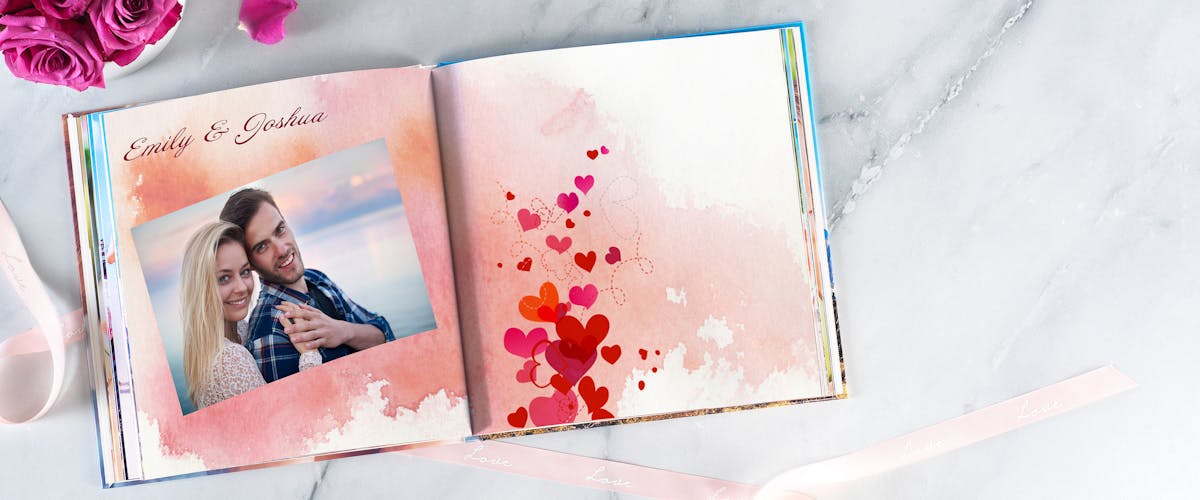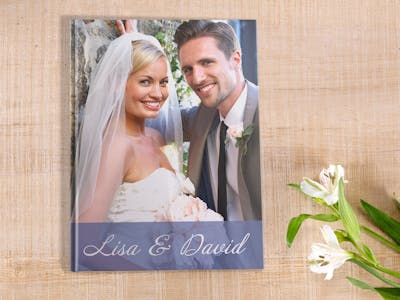To ensure that all guests can easily leave their imprint in such a book, you will need a combination of a proper writing tool and the corresponding type of paper. For this, our paper types with extra matt finish are the best choice. A permanent marker or a marker pen will do a great job and they don't need much time to dry. Using a ballpoint pen is also no problem at all with the extra matt finish.
With a robust hardcover and the extra matt photo paper, which is also quite thick with 328g/m², you can add a luxurious touch to the guestbook - a suitable canvas for the cordial, creative and personal entries from your guests.
Get the whole variety of the paper types and sizes in the Pixum Photo World software for PC and Mac.