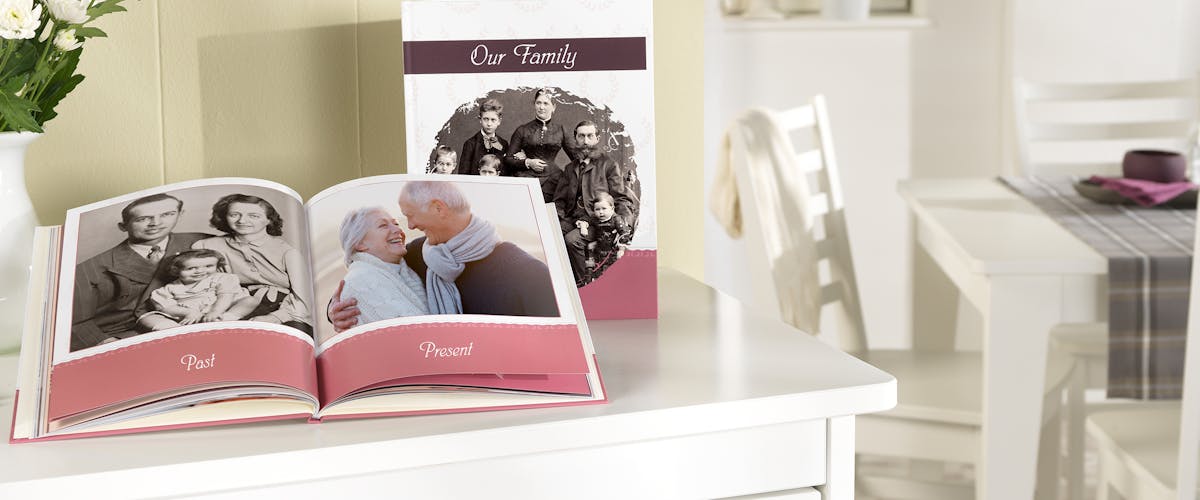
Pixum Photo Book on your family history
Share the unforgettable memories of your family in a Pixum Photo Book.
Pixum Photo Book as family chronicles
Following in the footsteps of your ancestors can be an exciting experience. What was your great-great-grandfather's profession? Who did your great-aunt marry? And are there any relatives of whom you don't know anything yet? Put together all the information you can find out about your family and it's ancestors in a family history book and record your story forever. What could be better than a Pixum Photo Book with most precious heritage?
Portrait sizes: Plenty of room for your family
We recommend a portrait photo book for your family history book. There are several different material combinations available:
- Hardcover is a great choice to protect your family history book particularly good. You will also have the option of using a high-quality premium paper.
- Photo books with premium linen cover are well-known for a very good durability thanks to their screw binding.
- Elegant and best suited to the occasion is the brown or black faux leather, which is the perfect choice for older photographs in black-and-white or sepia.
Find out how to record your family history
Before you start designing a photo book on your family history, first make sure to have collected all the necessary data and photographs of your living and deceased relatives. Here are some tips for preparing the data for a photo book:
- Dedicate a separate page to each person or a double page to couples. For each person, the page should also contain a photograph and some information such as birthday, date of death, profession, family relations or children.
- If you have chosen a layflat binding, you can arrange larger family photos or your family tree over a double page without having to accept image losses at the page fold in the middle.
- Place a handsome frame around the photographs using the professionally created illustrations in the Pixum Photo World software. Here, you will also find delicate vintage frames that put your ancestors in the right picture.
- When scanning photographs that you do not yet have digitally, make sure the scanner has a high resolution so that the digital copies can later be printed with a proper clarity. Don't worry about the space requirements - take advantage of 1 GB free storage space at Pixum to keep your images online.
