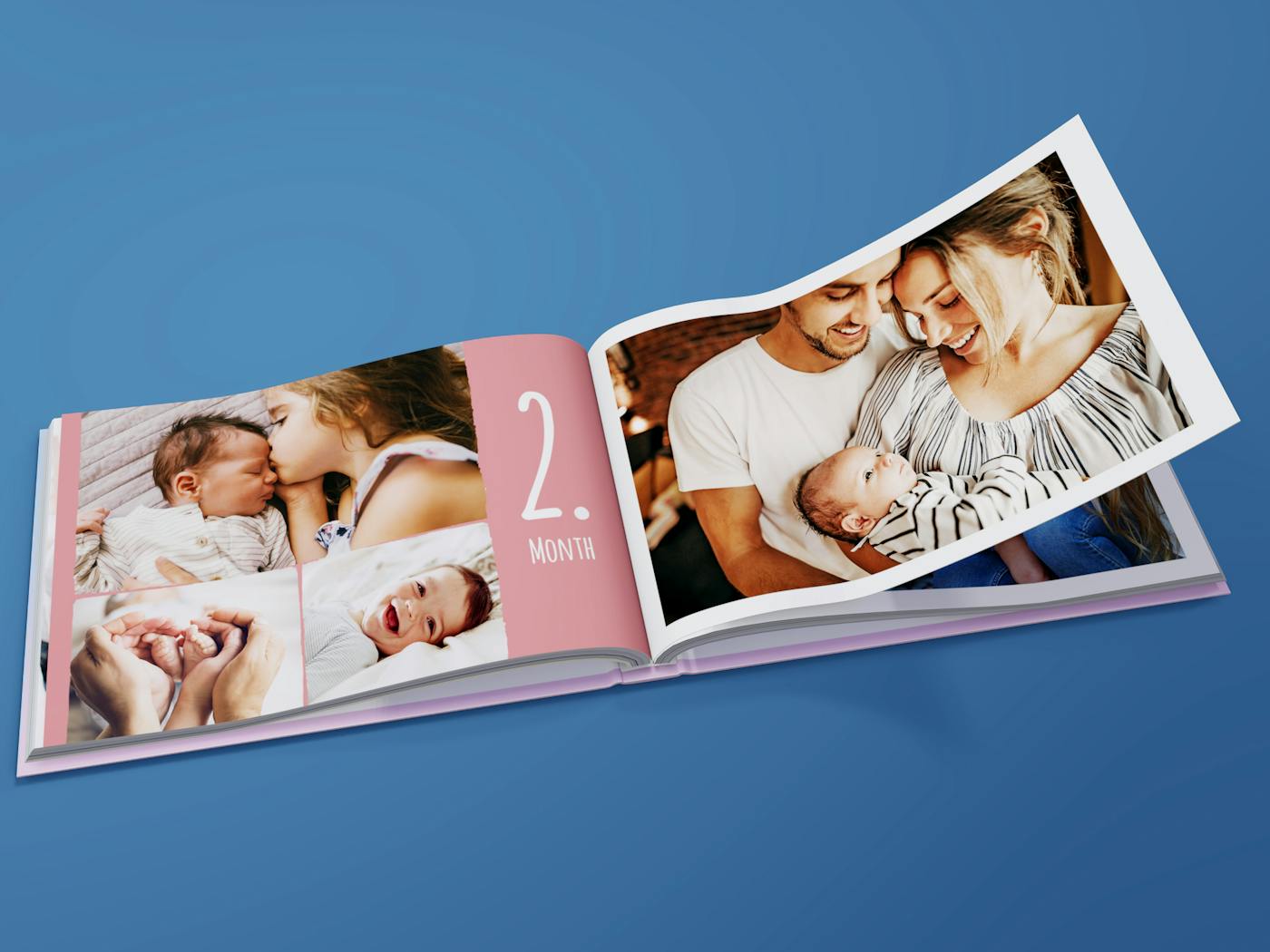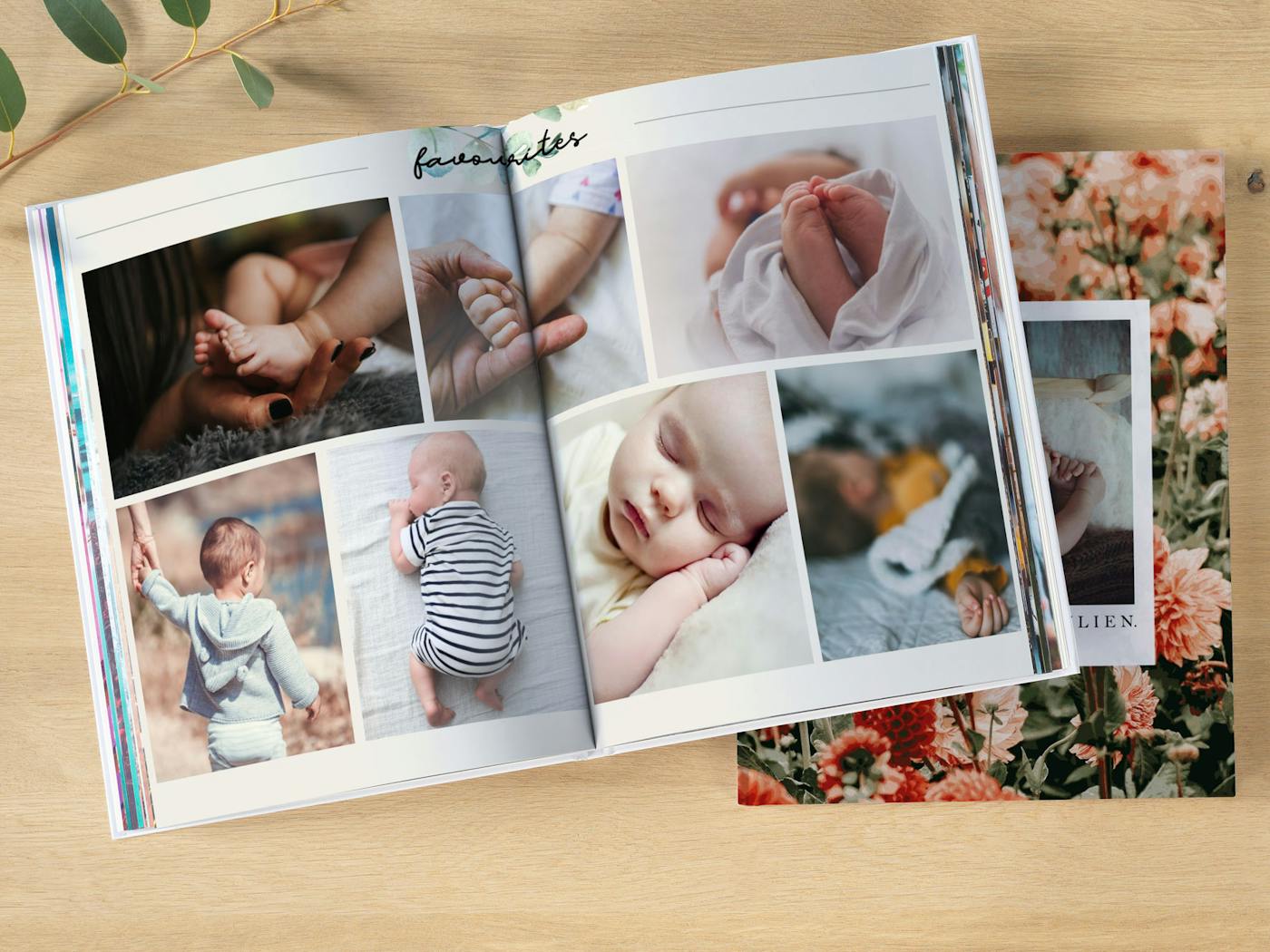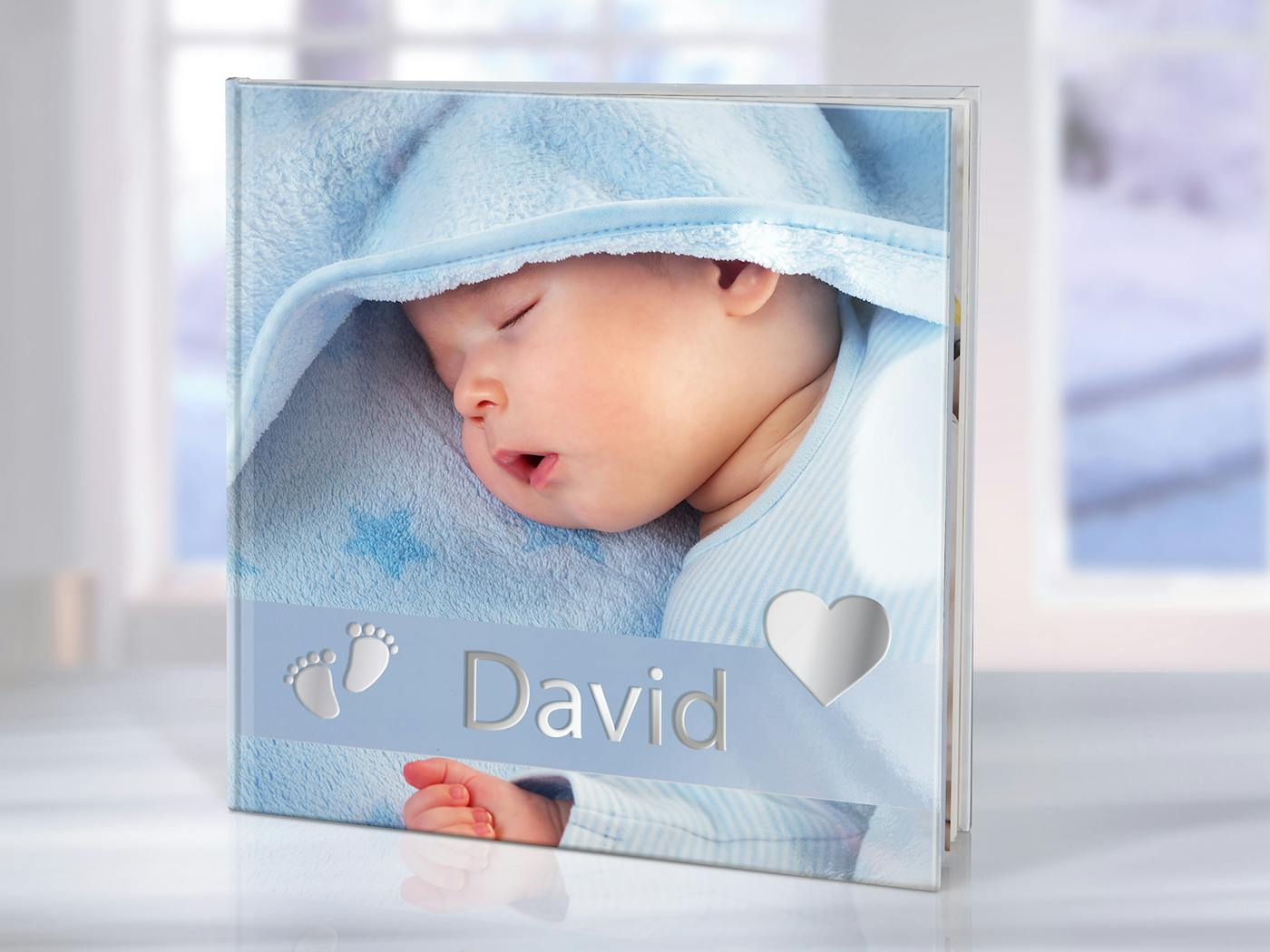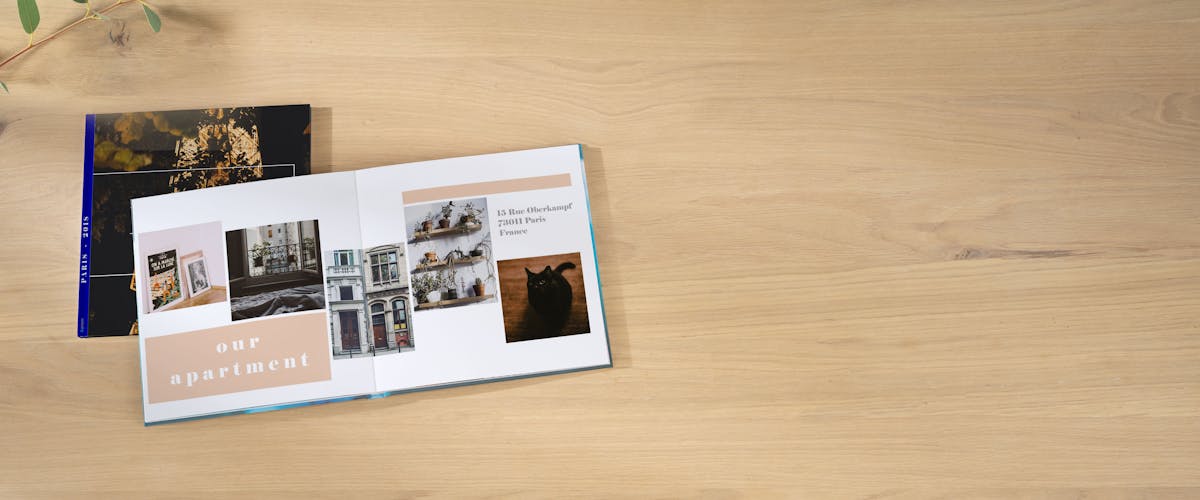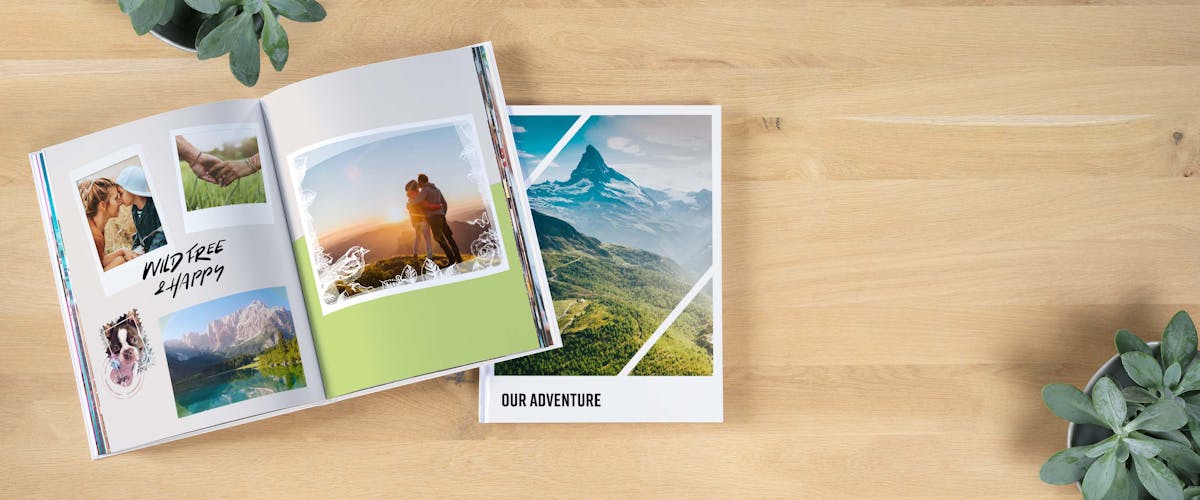Make a Pixum Photo Book to a great DIY project of yours. Leave a few pages blank, for example, to add a footprint later with finger colours.
Or put the first cut curl into an envelope and stick it to the backside of the cover. If the photo book is to be a pregnancy journal, you can add the results of the early tests and play with the font and the text form.
Take photos of all the little cute things that surround you during the first months of being a mum and use these snaps to decorate your new Pixum Photo Book:
- a self-made pennant chain
- a tiny baby sock
- paintings by the big sister and bother
- sheet music of a nursery rhyme, your baby always smiles to
Add a calendar where you mark when the baby slept through for the first time, when the first porridge was served, or when your sweetheart grabbed your finger for the first time.
The Pixum Baby Photo Book is the most beautiful memory of the first years. Due to the variety of design tools, you can keep the record of any period of life: from the birth through her teenage years. When browsing through your baby photo book, you will notice one thing: even decades later, you will experience the same emotions again as in that very moment.
Browse our gift selection with baby photos - photo products to record your pregnancy moments, photo gifts for a mom-to-be, a baby shower, a granny-to-be and other great presents!